
Being TOP on YouTube, unfortunately, is not only related to originality of content or popularity. However, also to the YouTube algorithm, which is pretty hard to predict and does not lay only on tags as it used to be.
Nowadays, the YouTube algorithm is complex. In today’s article, we will help you to stand out in the eyes of the algorithm and still preserve your original content. All advice is practical and should serve as a guide. Nonetheless, keep in mind that understanding the YouTube algorithm is only a small part of the whole.
Table of Contents:
- Smart Titles
- Strategic Tags
- Engagement Signals
- Video Length
- High CTR Thumbnails
- Right Description
- Analyze Watch time
- Helping Programs – Add-Ons
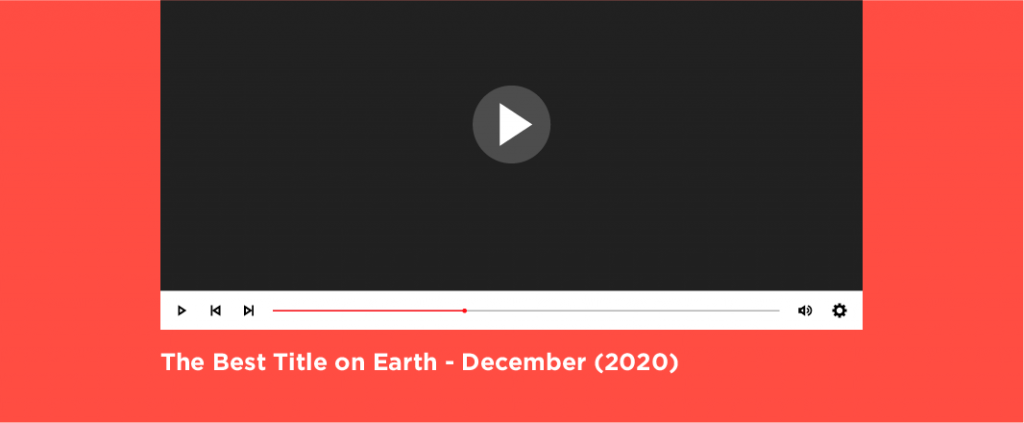
Smart Titles
You probably heard that the title has to be welcoming, well written, and just right. This also applies to the YouTube algorithm. Nonetheless, how to make a proper title?
- Try to think of keywords that best describe your video
- Please take a look at the competition and use some of their words because YouTube then more likely sticks you together and offers your video as suggested.
- YouTube algorithm focus on the beginning of your title, so aim mainly for the first two or three words
- Use current month and year in your title (change every month for best results) because YouTube likes up-to-date videos.
- YouTube also loves brackets and dashes
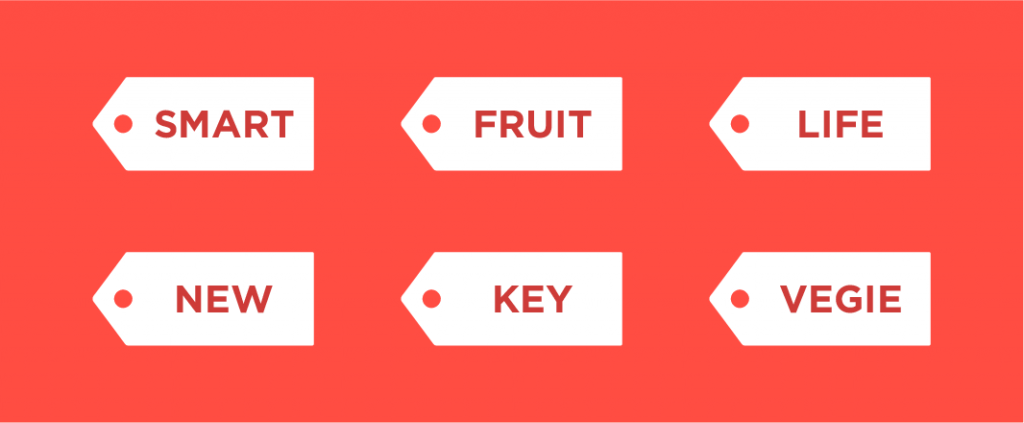
Strategic Tags
Tags are not as important as they used to be. However, they still make a difference. YouTube tags should match your keywords and content. Here are the five steps for the best way to use tags for your benefit:
- Keep the number of tags low, otherwise, you will confuse YouTube
- Your first tag should match your first title words
- Following tags (1-3) should be synonyms or alternatives to your first tag
- Then Use two or three tags for broad keywords like industry, topic, or genre
- Also, if you want to more likely to pop up in your competitor’s suggestion videos, you should use some of their tags

Engagement signals
These should come as no surprise. YouTube appreciates engagement signals a lot, and what are they? Engagement signals are every user activity on your channel, which means likes, comments, shares, subscribers, etc. If you are asking how to lift them up, you are in the right place.
- First of all, do not be so greedy. People are annoyed by creators who are constantly asking for likes, subscribers, and comments
- Instead, do a nice banner or smartly incorporate it into your text
- Engage your audience with reasonable questions related to the current video. Comments are the best engagement signal to evoke them ask people what they want to see next
- Make shareable content. If people think they will help by sharing, they will share
- Do not force anything. Competitions for subscribers, likes, and comments will bring you an inactive audience

Video Length
Yes, also, the length of your video matters to the YouTube algorithm. The golden range is between 10 to 15 minutes. YouTube itself proclaimed: “Now, when we suggest videos, we focus on those that increase the amount of time that the viewer will spend watching videos on YouTube.”
- Create videos above 10 minutes. It also has the benefit of more allowed ads
- However, do not stretch the videos artificially; it is unpleasant for viewers
- Say your keywords in the first 3 minutes of your video for better ranking

High CTR Thumbnails
Alias High Click Through Rate Thumbnails is video pictures that should bring you more clicks and, therefore, viewers. With these five easy steps, everyone could make magic thumbnails even if they are bad in graphic design.
- Use colorful colors that are not used in the YouTube logo. For example: pink, green, purple or blue
- Use less text and make it bold
- Use arrows or some points to draw attention
- Create engaging thumbnail animation for those who hover the mouse over your thumbnail
- If you are a graphic design rookie, use websites like Freepik, Icon finder, or Pexels. Where you can find awesome stuff for free
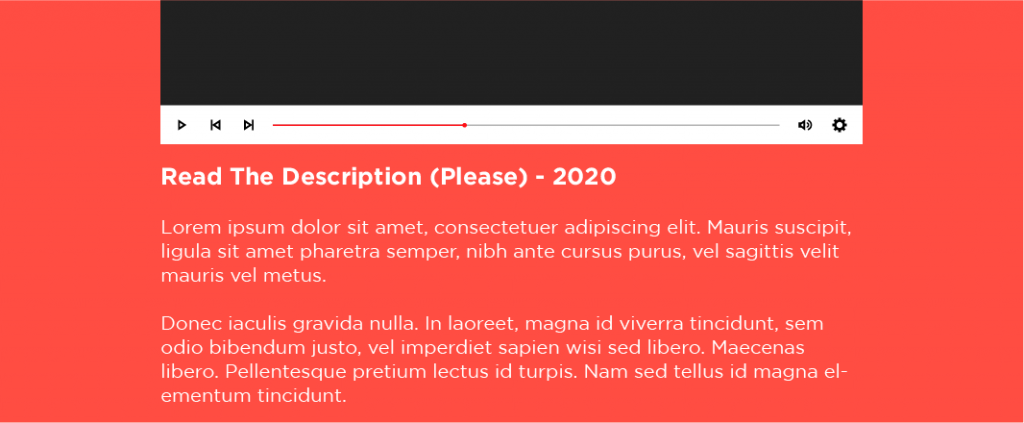
Right Description
When I have to pick one overlooked part of most videos, I always go for the description. Many creators post under their videos on social media, merch, or their website links and nothing more. Nonetheless, if you want to increase your chance to be featured by YouTube, you should give more time to describe and write it right. Here is how:
- Do not reveal the whole video
- Do a short teasing blog post about your video
- Use 70 to 200 words
- Use your keywords; it will also help you rank higher
- If you want to be suggested in your competitor’s video, use some of his word or sentences

Analyze Watch time
If you want to be effective, analytics are your best friend. YouTube also provides extensive statistics of your account. You can find here everything from the increase of subscribers to video peaks, and that is what we are focusing on. Here is how to draw as much as possible from YouTube to watch time analytics.
- Log into YouTube analytics and open the “Audience retention” tab
- Find your most viewed pieces
- Find the peaks of your videos
- Open your video on YouTube
- Then try to figure out why your video has peaked in that particular moment or why it dropped. It could be details like transitions, banners, or even words
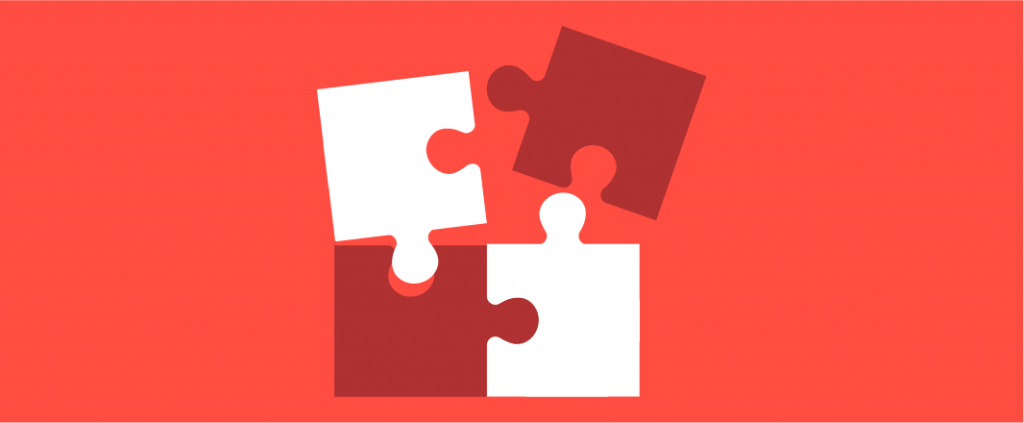
Helping Programs – Add-Ons
These will help you with everything above. You can optimize easily and find many ways to improve your view rate effectively. Here are the best YouTube add-ons out there:
- TubeBuddy
- WeVideo
- Heartbeat
- Social Blade
- VISO Catalyst
Conclusion:
Keep in mind that these are only tools to outwit algorithms, and they will not fix anything in your content, so first of all, focus on content. However, they can help you to be suggested by YouTube more easily, and if you combine them well, I guarantee you an increase in viewers.
