
Most of the video format comparison articles beat around the bush when it’s come to the final decision of which format is the best. As you can see right from the title picture, we made up our minds before the article even begun.
Of course, there are many valuable formats for different types of media. For example, if you plan to launch videos on your own website, WebM is most suitable.
Our three favorites are useful on many occasions, and if you’re wondering which format to use, these three are never an immense mistake.
Table of Content:
3. AVI – Audio Video Interleave
2. MOV – QuickTime File Format Extension

AVI
Audio Video Interleave is a multimedia container format developed by Microsoft. AVI is the best if you want high-quality video output with little to no compression. However, this process makes immense file sizes (circa 2-3 GB per minute of video).
Back to pros. Thanks to its long history AVI is compatible with almost all web browsers on Microsoft, Mac, Linux and works also well with social media like YouTube or Vimeo which compress all video files on their own, so the higher quality of uploaded files the better.
Pros
- Slight to no quality loss
- High compatibility
Cons
- Large files
- Fairly old format

MOV
This format is the middle road between AVI and MP4. MOV was developed as QuickTime extension by Apple and use MPEG-4 encoding. MOV is from my perspective the most comfortable pick if you work on Apple, all devices from this notorious company support this format, and it mediates impressive audio and video quality.
MOV is supported by Facebook and YouTube which is great because these two platforms, especially Facebook compress the quality of uploaded files a lot. However, MOV format is still considered as a storage absorber.
Pros
- High-quality suitable for online use
- Works best on Apple devices
Cons
- Devices without QuickTime Media Player cannot play MOV
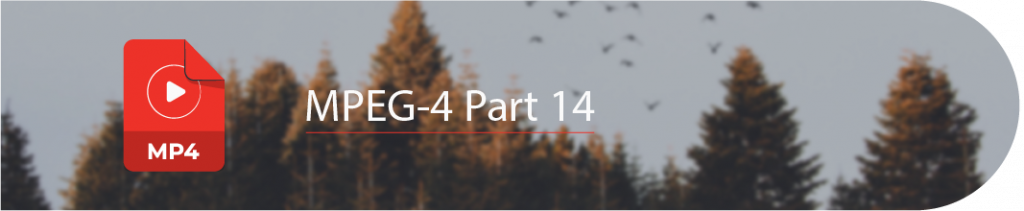
MP4
The king of video format. Like MOV, MP4 also uses MPEG-4 encoding and his predecessor MPEG-4 Part 12 was based on QuickTime, so these two formats have much in common. However, MP4 perfected the balance between file compression and quality.
MPEG-4 Part 14 is heavily used across all platforms, devices, and social media. For example, Instagram, Facebook, or TikTok prefers MP4 files in front of others and if the uploading instructions are unclear you can bet that MP4 is going to be accepted.
The biggest disadvantage of MP4 is editing. Many programs have hard times when it comes to changes in MP4 files and it can cause varied problems, from lagging to green pixels glitches.
Pros
- Best balance between quality and size
- Uttermost compatibility
- The most sensible choice for amateurs
Cons
- Uneasy to edit

WebM/HTML5
If you are going to dive deeper into video editing and formats you should also know these two. WebM came with HTML5 and replaced all Flash-based video formats (FLV, F4V, and SWF).
All these mentioned formats are heavily used for the websites, mainly for personal or business ones. Simply put, if you are going to use video on the internet without an intermediary like YouTube or Vimeo upload your video files into WebM. It is designed to be small and not slow down web pages.
AVCHD
Need a gorgeous video quality? There are some occasions when you do not care about storage space, and you just need the highest quality of audio and video possible.
Advanced Video Coding High Definition was initially developed for Panasonic and Sony video camcorders. Nowadays, this format takes place in video editing because it stores without losing definition, and it is also used for many presentations when is needed to show the fine details.
